experience
ergohuman
Ergonomic office seating & height adjustable standing desks
Raynor Ergohuman Chairs
-

Raynor Ergohuman LE9ERG
The LE9ERG Raynor Ergohuman Chair is the all-leather version of the original Ergohuman Chair ME7ERG, featuring a high back and a headrest.
-

Raynor Ergohuman LEM4ERG
A hybrid model, the LEM4ERG Raynor Ergohuman Chair features a seat made of contoured foam with leather upholstery paired with a mesh back and headrest.
-

Raynor Ergohuman ME8ERGLO
The all-mesh ME8ERGLO Raynor Ergohuman Chair is the low back, headrest-free version of the ME7ERG Ergohuman Chair.
-

Raynor Ergohuman LE10ERGLO
The LE10ERGLO Raynor Ergohuman Chair is the headrest-free version of the original ME7ERG outfitted with a comfortable leather seat and back.
-

Raynor Ergohuman LEM6ERGLO
The LEM6ERGLO Raynor Ergohuman Chair, modeled after the popular ME7ERG, features a contoured, padded seat with black leather upholstery and a mesh back.
-

Raynor Ergohuman Chair Replacement Parts
Find the parts you seek, including casters, replacement gas cylinders, and more.
Raynor Eurotech Ergo Elite Chairs

Raynor Ergo Elite Chair with Headrest ME22ERGLT | Purchase at UPLIFT Desk

Raynor Ergo Elite Chair with Headrest ME22ERGLT | Purchase at UPLIFT Desk

Raynor Ergo Elite Chair with Headrest ME22ERGLT | Purchase at UPLIFT Desk

Raynor Ergo Elite Chair with Headrest ME22ERGLT | Purchase at UPLIFT Desk

Raynor Ergo Elite Chair ME5ERGLTLOW | Purchase at UPLIFT Desk

Raynor Ergo Elite Chair ME5ERGLTLOW | Purchase at UPLIFT Desk

Raynor Ergo Elite Chair ME5ERGLTLOW | Purchase at UPLIFT Desk

Raynor Ergo Elite Chair ME5ERGLTLOW | Purchase at UPLIFT Desk
Raynor Ergo Elite Chair ME22ERGLT
-

Rich in features
The Raynor Ergo Elite Chair ME22ERGLT offers easy adjustability, a high weight capacity and a more customized fit through dynamic armrests and five-position recline tilt lock. Comes standard with a mesh seat, back and headrest. Warranty covers all working parts for the lifetime of the product.
-

Built for comfort
Mesh headrest is angled and height adjustable to support the neck whether upright or reclined. Adjustable arms and arm rests are height, depth and width adjustable to fit a variety of users and different postures. Waterfall edge on seat cushion alleviates pressure on lower legs and knees while seated.
-

Superior support
Back recline resistance is easily adjusted via a tilt tension knob. Five-position back angle tilt lock can be locked fully upright, or in four different levels of recline. The frame is aluminum and both the seat and back are mesh for breathability while providing ergonomic support.
Raynor Ergo Elite Chair ME5ERGLTLOW
The Raynor Ergo Elite Chair ME5ERGLTLOW offers all the amazing ergonomic features and styling of the Raynor Ergo Elite ME22ERGLT without the headrest.
Eurotech Apollo Chairs

Raynor Apollo DFT9800 Drafting Chair | Purchase at The Human Solution

Eurotech Apollo MFT945SL Mesh Chair | Purchase at The Human Solution

Raynor Apollo MMT9300 All-Mesh Chair | Purchase at The Human Solution

Eurotech Apollo MM95SL Mesh Chair | Purchase at The Human Solution

Eurotech Apollo MM9500 Mesh High Back Chair | Purchase at The Human Solution

Eurotech Apollo MFT9450 Multi-function Ergonomic Chair | Purchase at The Human Solution
Eurotech Seating Ergonomic Chairs

Eurotech Racer Multifunction Chair FM4087 | Purchase at The Human Solution

Eurotech Europa Executive Vinyl Mid-Back Chair VE222 | Purchase at The Human Solution

Eurotech Fuzion FUZ6B-HI High Back Mesh Ergonomic Chair | Purchase at The Human Solution

Eurotech 4x4 LE Executive Leather Chair LM59802A | Purchase at The Human Solution

Eurotech Slider High Back Ergonomic Chair 1701 | Purchase at The Human Solution
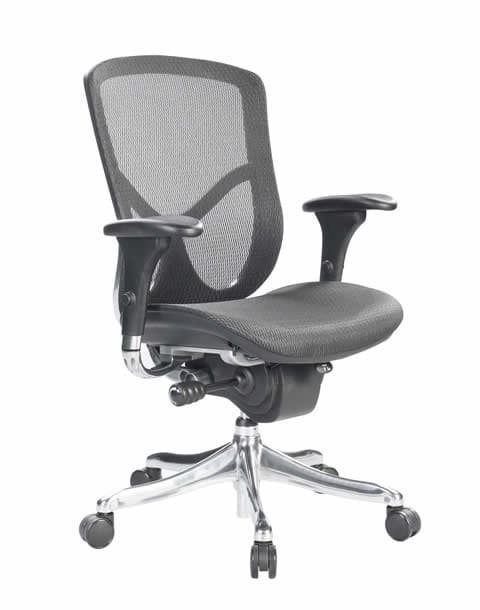
Eurotech Fuzion FUZ8LX-LO Luxury Mesh Back Ergonomic Chair | Purchase at The Human Solution

Eurotech Aviator Fabric Executive Chair FM5505 | Purchase at The Human Solution

Eurotech Drafting Stool with Footring OSS400 | Purchase at The Human Solution

Eurotech Excelsior Executive Fabric Chair BM9000 | Purchase at The Human Solution

Eurotech Fuzion FUZ9LX-HI Luxury High Back Mesh Ergonomic Chair | Purchase at The Human Solution

Eurotech Fuzion Mesh Back Ergonomic Chair FUZ5B-LO | Purchase at The Human Solution

Eurotech Maze Mesh Back Task Chair MT3000 | Purchase at The Human Solution

Eurotech Newport Task Chair MT5241 | Purchase at The Human Solution

Eurotech Odyssey Executive Leather High-Back Chair LE9406 | Purchase at The Human Solution

Eurotech 24/7 Ergonomic Intensive Use Chair | Purchase at The Human Solution

Ergohuman Chair ME7ERG - High Back with Headrest and Mesh | Purchase at UPLIFT Desk

Ergohuman Chair LEM4ERG - High Back with Headrest and Leather and Mesh | Purchase at UPLIFT Desk

Ergohuman Chair LE10ERGLO - Low Back and Leather | Purchase at UPLIFT Desk

Ergohuman Chair ME7ERG - High Back with Headrest and Mesh | Purchase at UPLIFT Desk

Ergohuman Chair LEM6ERGLO - Low Back with Leather Seat and Mesh | Purchase at UPLIFT Desk

Ergohuman Low Back Chair ME8ERGLO | Purchase at UPLIFT Desk

Ergohuman Chair ME7ERG - High Back with Headrest and Mesh | Purchase at UPLIFT Desk

Ergohuman Chair LE10ERGLO - Low Back and Leather | Purchase at UPLIFT Desk

Ergohuman Chair ME7ERG - High Back with Headrest and Mesh | Purchase at UPLIFT Desk

Ergohuman Chair LE10ERGLO - Low Back and Leather | Purchase at UPLIFT Desk

Ergohuman Chair LEM6ERGLO - Low Back with Leather Seat and Mesh | Purchase at UPLIFT Desk

Ergohuman High Back Chair LE9ERG w/ Headrest and Leather | Purchase at UPLIFT Desk

Ergohuman Low Back Chair ME8ERGLO | Purchase at UPLIFT Desk
Raynor Ergohuman Chair ME7ERG
-

Full body support
Synchro-tilt mechanism and seat depth adjustment ensure users sit correctly and get the support they need, whether sitting upright or reclining. Height adjustable, pivoting armrests work with a variety of seated postures and tasks.
-

Highly adjustable
Back angle adjustment with 3 position tilt-lock adjusts easily. Lock the chair back into place in one of three positions, or simply use the tension control adjustment to control the amount of force to recline or sit up straight. Pneumatic cylinder raises and lowers chair quickly.
-

Ergonomic features
Contoured, height adjustable lumbar support provides long-term comfort. Pneumatic cylinder raises and lowers chair quickly. High back model in a black frame with a choice of color for mesh seat, back and headrest.
Raynor Ergohuman Chair Parts

Raynor Ergohuman Chair Replacement Leather Seat for LE9ERG and LE10ERGLO | Purchase at UPLIFT Desk


Raynor Ergohuman Chair Replacement Mesh Seat for ME7ERG and ME8ERGLO | Purchase at UPLIFT Desk

Raynor Ergohuman Chair Replacement Leather Back for LE9ERG and LE10ERGLO | Purchase at UPLIFT Desk

Raynor Ergohuman Chair Replacement Arms or Arm Pads (pair) | Purchase at UPLIFT Desk

Raynor Ergohuman Chair Replacement Leather Headrest for LE9ERG | Purchase at UPLIFT Desk

Raynor Ergohuman Chair Replacement Mesh Back for ME7ERG, ME8ERGLO and LEM4ERG | Purchase at UPLIFT Desk

Raynor Ergohuman Chair Replacement Mesh Headrest for ME7ERG and LEM4ERG | Purchase at UPLIFT Desk

Raynor Eurotech Chair Replacement Wheels/Casters - Set of 5 | Purchase at UPLIFT Desk

Raynor Eurotech Chair Replacement Cylinder | Purchase at UPLIFT Desk




